Asset Inventory Controls
One-pagerLabtagon Asset Inventory Controls is an extension for Matrix42’s Workspace Management System. It enables the scanning of barcodes.
Description
Labtagon Asset Inventory Controls is an extension for Matrix42’s Workspace Management System. It enables the scanning of barcodes, QR-Codes and NFC.
With the Labtagon Asset Inventory Controls, barcodes, qr-codes, data matrix-codes and NFC can be scanned very easily. A special barcode reader is not necessary. The scanning works very simply with the integrated camera of the device or via a connected webcam.
The control can be integrated into any dialog. All you have to do is drag the control into the desired dialog in the Layout Designer and configure it according to your requirements.
If camera access from the web browser is not possible, Asset Inventory Controls offers an alternative option with the “Upload File” button. On mobile devices, the camera function can then be selected to take a photo of the barcode. This photo is then transferred directly to the barcode scanner control and processed by it. On desktop PCs or laptops, the file storage is accessed directly to select images that contain a barcode.
In this case, the photo is not stored on the device or in the Workspace Management database.
Features
- Does not require an external barcode reader and simply works with a built-in or external camera.
- Supports various barcode types such as Code128, EAN-13, EAN-8, QR-Codes, DataMatrix-Codes, NFC and more.
- Fast code detection through the use of the native barcode detection API.
The advantages at glance
- Scans different barcode types, easily with an integrated or external camera.
- No need to purchase additional expensive barcode readers.
- The control can be integrated into all devices supported by UUX.




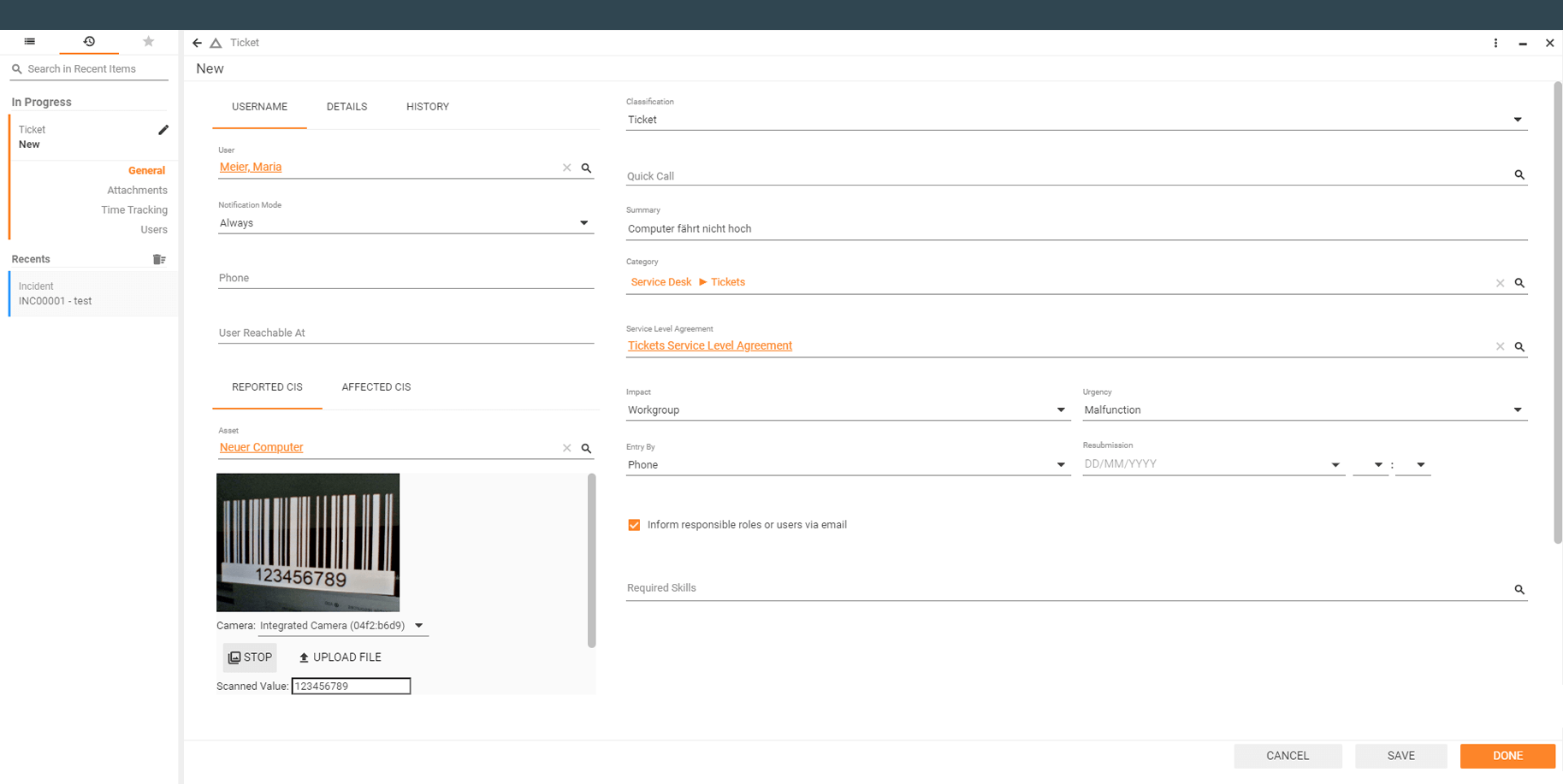
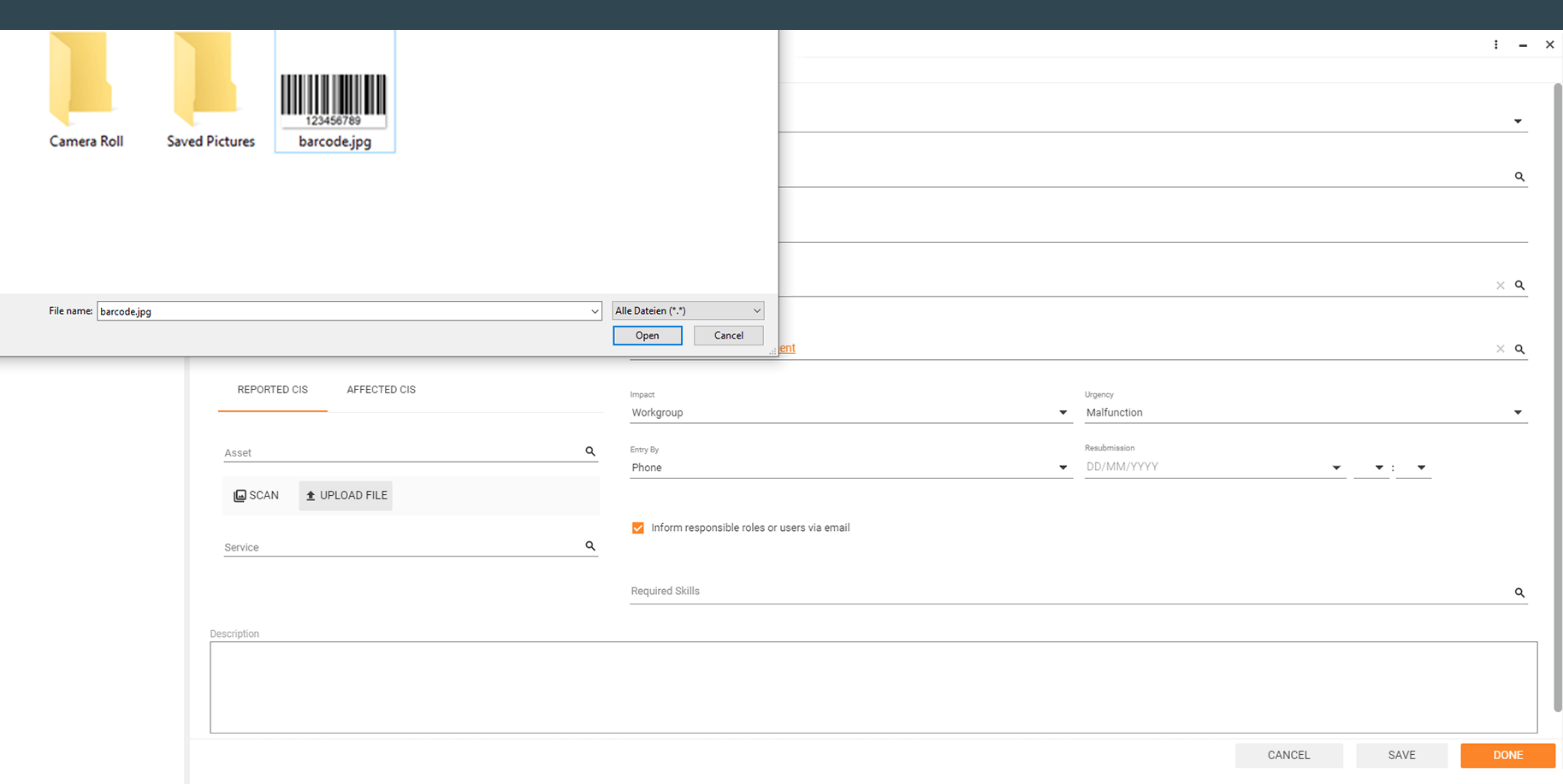
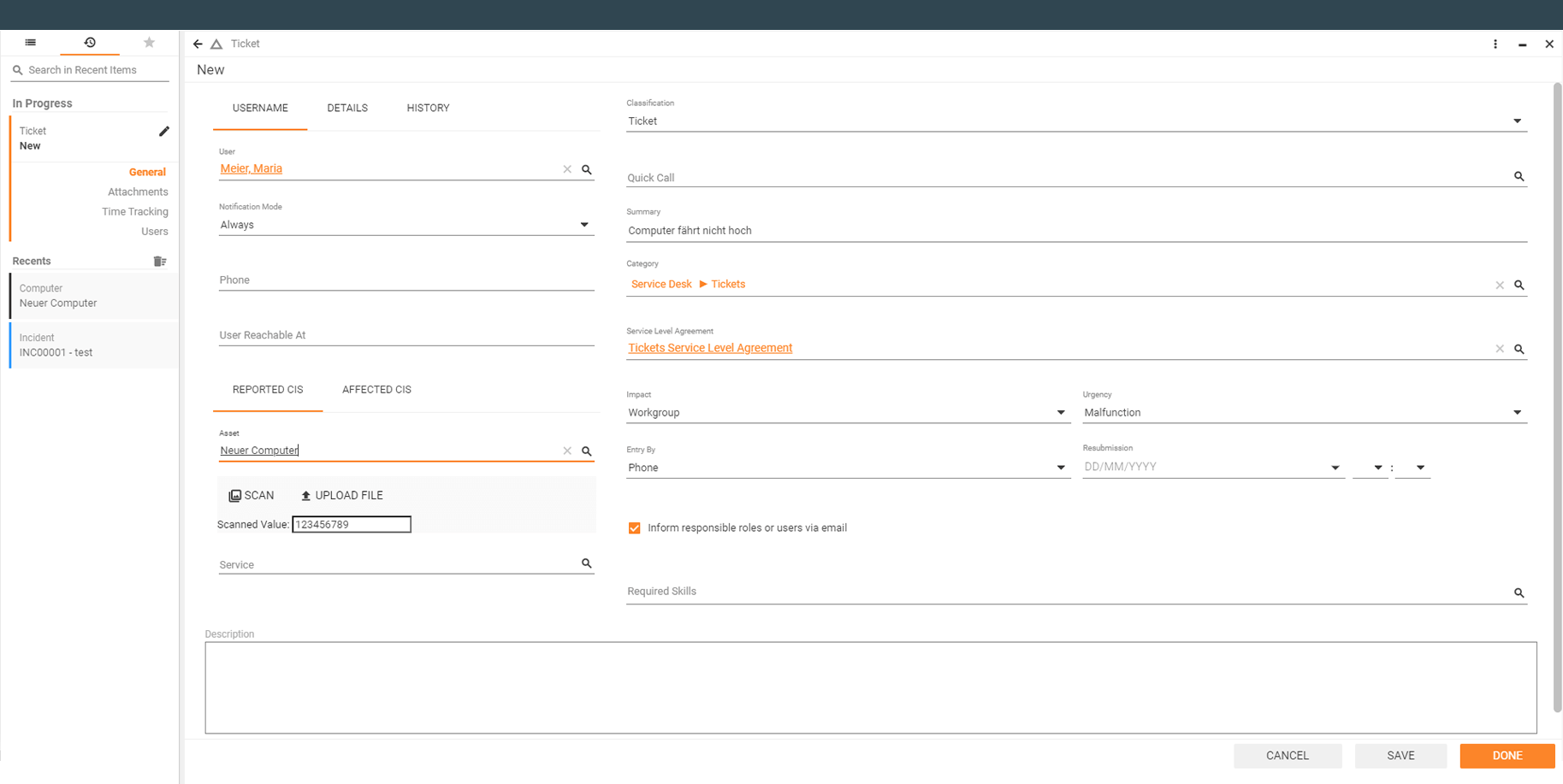
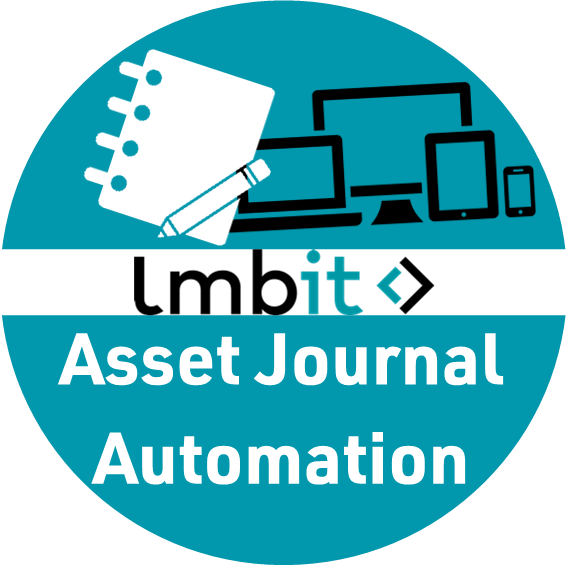
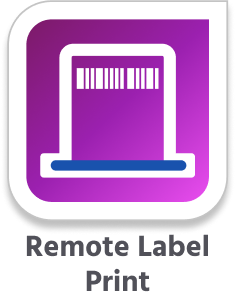
Reviews
There are no reviews yet.